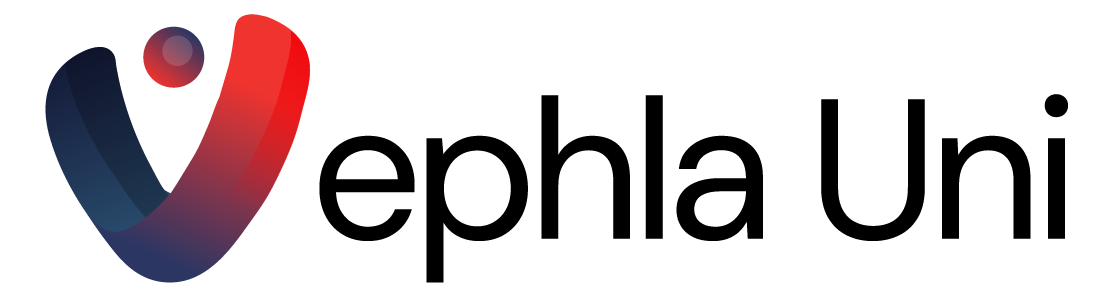Cloud Link
Class Link(s)
Tasks From Mentor
Pre Arrival Task - 200 Marks
Join Study Page
Join Alliance Page
Speak with Your Mentor
Have questions about your studies? Connect with your designated mentor and faculty. Remember to cc the Student Support Team at support@vephlauni.com when reaching out. Reach out
Join Review Summit
Review summits are impromptu meetings held to assess students' progress and track their development. Typically occurring on a weekly or monthly basis, these sessions provide an opportunity to evaluate each student's achievements and identify areas for improvement. Students who miss these meetings may be placed on probation if necessary and will be offered support to help them get back on track.. Join Review Summit here.
Speak with the Support Team
Need help with your learning proceedings? Contact the Student Support Team. Contact Support Team here.
Pay Tuition Fees
Securely pay your tuition fees using the methods below:
ONLINE PAYMENTS (USD, GBP, NGN and other currencies)
Securely pay your tuition fees using Vephla Uni’s online payment system here
BANK TRANSFERS (NAIRA)
Account Number: 8265947932
Account Name: Vephla Global Limited
Bank Name: Moniepoint MFB.
WHAT NEXT AFTER TUITION PAYMENTS?:
1. Send a copy of your receipt to the finance team here - fees@vephlauni.com.
2. Upload your payment receipt here. Ensure all details are accurate, including your name, student ID, and course, Please copy your submission ID afterwards.
3. Copy and safely keep your Submission ID after uploading your receipt, you may need it for reference and fee status check.
4. After 60 hours, check your fee status to confirm that the finance team has processed your payment by inputing your submission id here
Task Turnitin Check
When submitting your tasks, ensure that all required documents are included where appropriate. Every task submission must be accompanied by a presentation. These presentations must:
- • Clearly show your face while presenting.
- • Display your screen during the presentation.
There are two approved submission modes (Both modes must be used):
-
Turnitin Log Submission:
- Submit your task through the Turnitin log found here.
- • Include all required documents and your presentation video within a Google Drive folder linked to your student email account.
- • Ensure the Google Drive folder is properly shared with access granted. For a guide on using Google Drive and granting access, kindly refer to the guide found in your task document.
-
Study Page Submission:
- • Submit your task through your designated study page.
- • Provide your name and a link to the task documents or a task-specific link.
- • Include the link to your presentation video.
Take Track Test
Track Tests are periodic impromptu tests to assess your
progress, announced by the Registrar. Missing this may
result in a deferral.
Join
here
Certification Tests
Ready to take your certification test? Certification Tests are a compulsory Test announced by the Registrar. Missing this may result in a deferral. Click below to begin. Click
Earn While studying.
The "Earn with Vephla" program empowers students by providing an opportunity to create unique EWV Codes—helping you earn while you focus on your studies at Vephla.
How It Works: Share your code with others, and when someone registers for a tech course using your link, they benefit from exclusive scholarships and flexible installment payment options. For each registration through your code, you receive earnings as our way of supporting you on your journey. Ready to get started? Create Your Earn Code here
Job Summit
The Registrar announces Job Summits designed to connect Vephlans with industry experts, offering valuable insights and practical advice to help students prepare for their first roles or internships. Join Job summits here
Defense Summit
Important Notes for Defense Summit:
Individual Presentation: You will be required to speak individually about your contributions to the project. This is essential to progress to the next phase and eventual graduation.
Mandatory Attendance: Attendance at the Defense Summit is compulsory. Failure to attend will result in automatic removal from the project phase, and you will need to repeat the entire phase with a new cohort.
Absence Policy: If you have a legitimate reason for not attending, please email vephlauni@gmail.com and copy support@vephlauni.com before 6:45 PM of defense date, Make sure to include verifiable evidence for your absence.
Presentation Guidelines:
Camera On: Your camera must be switched on when it’s your turn to present your project. Failure to do so will result in a score of zero for your individual presentation and may require you to retake the phase.
Technical Readiness: Ensure your PC is fully charged and your internet connection is stable before the event begins.
Speak with the Finance Team.
Have questions about tuition or want to speak with a member of the Student Finance team? Click here
Students' Safeguarding Policy
To uphold values, all students must adhere to the policies and guidelines outlined in this document. Click here to read.
Request for Students' ID
If you haven’t received your Student ID or need a replacement, we've got you covered.To request your Student ID, please click the link below: Request for ID
Join Orientation meeting
Kickstart your journey with us! Join our orientation meeting to learn more about the program and what to expect. Orientation Meeting
Connect with past students
Click the link below to explore the experiences of our alumni and career paths. Their insights can guide you in navigating your future and expanding your professional network. Connect
Check Curriculum
Click the link below to access your curriculum. This will provide you with all the details about your courses, requirements, and academic pathways. Check Curriculum
Access Students' Blog
Click the link below to access the Students' Blog. Here, you can explore posts and gain valuable insights into the world of tech! Students' Blog
Generate Your FaceCard
Click the link below to generate your FaceCard. Simply follow the instructions on the page by flling the form, upload your photo, and select your best theme. Generate FaceCard
Final Graduation Guide
As you embark on this exciting new chapter of your journey, we want to ensure your graduation process at Vephla Uni is as smooth and joyful as possible! To help you every step of the way, we’ve created a special roadmap just for you. Before requesting access to your Grad Guide, please make sure you’ve received your Grad Code, this will prevent any decline code on your Student ID.
Once you’ve received your Grad Code, simply click here. to access your Final Grad Guide. Congratulations, and we can’t wait to celebrate this milestone with you!
Fee Update Form
Instructions:
1. Make sure the receipt is clear and readable.
2. Check your admission email for your total payable fee.
3. Submit for each installment payment.
Fee Update Form